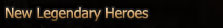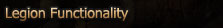Facebook Integration
New Facebook Features
Clash of Kingdoms v1.20 finally allows you to invite your Facebook friends to your kingdom, and send gifts to them.
Invite Friends
With this new function, you can invite your Facebook friends to fight together with you and strengthen your kingdom!
How to invite friends?
1. Click “![]() " on your character portrait panel;
" on your character portrait panel;
2. Select friends. You’ll see 2 lists here: All Facebook Friends and Friends that have installed CoK APP;
3. Select the friends you want to invite, then you will be directed to preview your invitation request;
4. Click “Send” to send the invitation to your friends.
Note:
1. You can send invitations to friends at most 16 times each day.
2. The invitation request includes your kingdom info to help your friends join the same kingdom as you.
3. When your friends accept an invitation, they will be directed to your server first. If your server is closed to new registrations, they will be be able to select from other servers.
4. Once the invitation is accepted, the sender will automatically receive a reward.
Send Gifts
With this function, you can send gifts to your friends and have fun together in Clash of Kingdoms.
How to send gifts?
1. Click “![]() " on your character portrait panel;
" on your character portrait panel;
2. Select a gift from the list to send to your friends. Click “Proceed to Send”;
3. Select friends. You’ll see 2 lists here: All Facebook Friends and Friends that have installed CoK APP. Select friends and click “Send”;
4. Then you will be directed to preview the gift request;
5. Click “Send” to send the gift to your friends.
6. Once the gift is sent successfully, you can choose to send more gifts or return to the game.
Note:
1. Once the gift request is accepted, the gift will appear in your friend’s Inventory in game.
2. Each person can receive at most 16 free gifts each day. You can only send 1 gift to a single friend in one day.