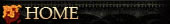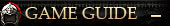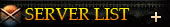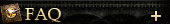Scene

Cities range in size from small villages to booming metropolises. The maximum manor capacity in each city is linked to city size according to the chart below. Larger cities have less space for private manors, while smaller cities open their gates to all comers. A network of roads connects all cities, with access to each city restricted to the pass where the road enters the city. Remember, troops can only enter cities from the pass connected to the road they marched on (cities may have multiple passes), so set your defenses accordingly!
| Icon |
City Scale
|
Manor Capacity |
 |
Village
|
600
|
 |
Hamlet
|
480
|
 |
Town
|
320
|
 |
Small city
|
200
|
 |
Large city |
120
|
 |
Metropolis
|
40
|
 |
Capital
|
10000
|
The Minimap

The Minimap allows you to see all of your Kingdom’s cities at a glance.
Cities with your own Manors have a Green Border
Your Kingdom’s cities have a Blue Border
Allied cities have a Yellow Border
Cities in combat have a Flashing Red Border
Manors

Manors are where you develop and accumulate resources, recruit soldiers and rally troops. The number of Manors you own is limited by the level of your Empire of One technology; you can only create more Manors by researching this technology.
City Screen
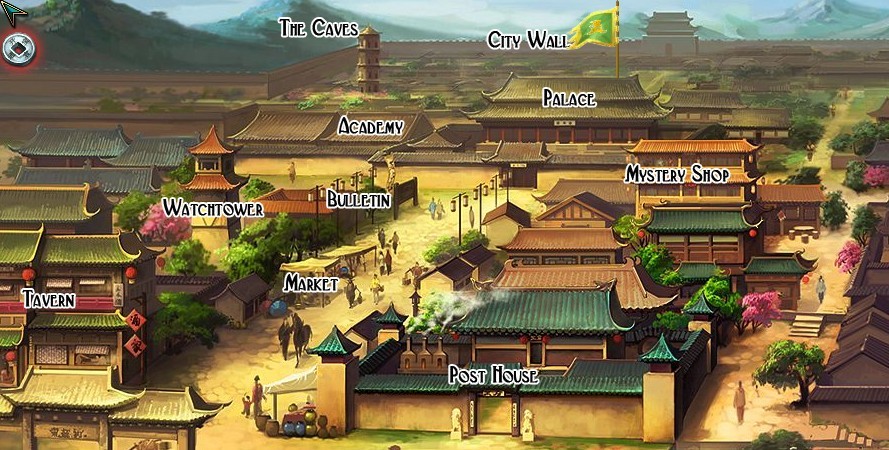
In the city you can recruit new Heroes and put your Heroes to work doing city operations. City operations provide bonuses for all players in the kingdom, including improved Silver output, increased City Defense, improved building speed, etc. You can also send Heroes to The Caves to level up by doing a Bandit Blowout or two. Lucky players may even receive extra rewards.
 |
Heroes can be recruited in the city Tavern.
|
 |
Heroes can go to the Post House to Improve Roads and raise the city’s Transit. Resources can also be shipped between cities at the Post House. |
 |
At the Market you can Buy Resources, Trade Resources, Exchange Silver or Expand the Market. The Expand Market function in the City Market can improve the city's Commerce. |
 |
You can start a city Patrol at the Station House to increase the city’s Order.
|
 |
The Repair City Wall function can strengthen the city's Defense.
|
 |
Level your Heroes in a Bandit Blowout.
|
 |
The Palace is where city Governors set city Rank requirements and initiate stimulus tasks |
 |
Governors can post announcements, strategies, and news on the Bulletin board for all to see |
 |
The academy is where you can engage in scholarly and athletic competition. You can earn rewards based on your performance in games and quizzes. |
The Battlefield

The Battlefield is where armies clash and control of cities is lost and won. You can view all the heroes fortifying or attacking cities by visiting the battlefield. Unless the city is under attack, you must meet the required Rank set by the city Governor to view troops garrisoned in your cities. When a city comes under attack, both the attacking and defending Kingdom’s players can view the defending troops. City Defense can be improving by repairing the City Wall and improving city facilities. Attacking Troops can destroy these buildings on the battlefield to weaken the city’s defenses.
 |
Pass: Located on the road between two cities. Troops must enter the city through the pass, so they will appear around the pass when they enter the battlefield.
|
 |
Market: Damage to the Market decreases the city’s Commerce.
|
 |
Post House: Damage to the Post House decreases the city’s Transit. |
 |
Station House: Damage to the State House decreases the city’s Order. |
 |
City Wall: The City Wall increases defending troop defense and decreases damage received. Defending Infantry and Archer troops can be stationed on the City Wall to attack troops outside City. |
 |
City Gate: The City Gate and the City Wall both provide bonuses for defenders. Defenders can ambush enemy troops outside the City through the City Gate. |
The information above is for reference only. Information is subject to change based on in-game values.