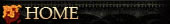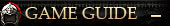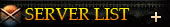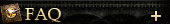Development
 The flag next to each City’s name represents the Kingdom that occupies it.
The flag next to each City’s name represents the Kingdom that occupies it.What is the significance of city size?
City Size reflects the Manor Capacity and Resource Plots available in each city. Larger cities have more resource specialty plots available in each Manor, but less total manor vacancies. The different sizes from small to large: Village, Hamlet, Town, Small City, Large City, Metropolis, Capital.
The capital is unique because every player in the Kingdom has a Manor there. Manors in the capital have terrain comparable to a Small City.
|
Icon
|
City Scale |
Manor Capacity |
 |
Village
|
600
|
 |
Hamlet
|
480
|
 |
Town
|
320
|
 |
Small city
|
200
|
 |
Large city |
120
|
 |
Metropolis |
40
|
|
Capital |
100000
|
What are all the icons and numbers that appear on the top of the city info tool tip?
What are the numbers that appear after “Location” on the city info tool tip?
What does the number next to “Manors” on the city info tool tip mean?
Different city types have different Manor capacities. Larger cities with more resource output specialty plots have fewer vacancies than cities with less specialty plots.
What does the Rank on the city info screen mean?
What does the city Governor do?
City Governors are appointed solely by the Premier. Players can act as Governor for up to three different cities at one time. Governors can initiate city development tasks to enhance the effect of city operations by all Heroes for a limited time. The Governor can also set the Rank requirements to create Manors and view Troops in the city, and rearrange Troops on the battlefield.
What are city features for?
Where can I see the Transit, Commerce, Order and City Defense points of a city?
Transit, City Defense, Commerce and Order can be seen either from the World Map city tool-tip or on the right side of the city interface screen.
What do Transit, Commerce, Order and City Defense do?
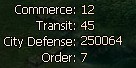
Order increases work efficiency (Patrol, Repair City Wall, Expand Market) and the maximum limit for troop deployment.
Commerce increases Silver Output for every Manor in the city.
Transit decreases Troop march time to and from the city.
City Defense increases Defense for units in the city.
How do I increase Transit, Commerce, Order and City Defense?
Go to the Post House to Improve Roads and raise the city's Transit.
Go to the Market and Expand the Market to improve the city's Commerce.
Go to City Wall and use the Repair City Wall function to raise the city's Defense.
Go to the Station House and start a Patrol to increase the city's Order.
All buildings in City:
 Tavern
|
Heroes can be recruited in the city Tavern.
|
 Post House |
Heroes can go to the Post House to Improve Roads and raise the city’s Transit. Resources can also be shipped between cities at the Post House. |
 Market |
At the Market you can Buy Resources, Trade Resources, Exchange Silver or Expand the Market. The Expand Market function in the City Market can improve the city's Commerce. |
 Watch tower |
You can start a city Patrol at the Station House to increase the city’s Order. |
 City Wall |
The Repair City Wall function can strengthen the city's Defense. |
 The Caves |
Level your Heroes in a Bandit Blowout. |
 Palace
|
The Palace is where city Governors set city Rank requirements and initiate stimulus tasks. |
 Bulletin |
Governors can post announcements, strategies, and news on the Bulletin board for all to see. |
 Academy
|
The academy is where you can engage in scholarly and athletic competition. You can earn rewards based on your performance in games and quizzes. |
The information above is for reference only. Information is subject to change based on in-game values.