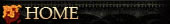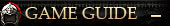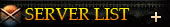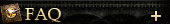Game Interface

Soon after entering the game, you will encounter the following primary interfaces: main menu, system options, character information and portrait, area menu, and chat box.
Main Menu

 |
There are many missions available including: Tutorial Missions, Main Missions, Civil Achievements, Military Achievements, City Stimulus Tasks, Kingdom Stimulus Tasks, and Daily Tasks.
|
 |
Here you view and manage your Heroes.
|
 |
Here you can issue deployment and marching orders to your Troops.
|
 |
You can research technologies to increase your Manor and Hero limit. Attack and Defense for each unit type can be boosted and Troop carry load can be increased as well. Once you have advanced research, you may even get a chance to select an Ultimate Soldier Unit.
|
 |
Here you can find all Kingdom information. This is also where Kingdom officials manage many Kingdom affairs. You can view the Premier’s statements, participate in elections, contribute to Kingdom Landmarks, view diplomacy, etc.
|
 |
Here you can view all Legion information, including Legion statistics, a Legion member list, Legion leadership and the Legion motto.
|
 |
View and use all items.
|
 |
A workman must first sharpen his tools if he is to do his work well. Here you can buy Rarities to make a magical change and it can bring you more fun.
|
System Options
![]()
Buy Gold: View payment methods to buy in-game Gold.
Help: Contains a beginner’s guide, game walkthrough and game rules.
Customer Service: Submit a query when you encounter a problem.
Forum: A place for players from all kingdoms and servers to interact, socialize and share strategies.
Website: Official Website
Exit: The struggle continues even after you log off, so it may be a good idea to issue some orders before you quit for the day.
Character Info and Portrait

In this area you can view your Kingdom, Rank, Title, Office, as well as your coupon, gold, and silver balance. Dropdown menus of your Heroes and Manors can be accessed below your portrait. Mail, Events, and the Power Balance map are easily accessible on the right side.
Area Menu



As you move between different areas, this menu will display different information. There will be different buttons and options for each area you enter to maximize access to relevant actions.
Chat box

Players can communicate with each other in different chat channels here. Players from different kingdoms can communicate through the World channel to make friends or boast about recent victories. The Legion and Kingdom channels are available for talking to your teammates, and the private channel is available for personal or top-secret conversations.
The information above is for reference only. Information is subject to change based on in-game values.