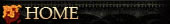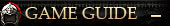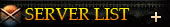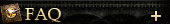Basic Operations
Upgrading Buildings

Click on a vacant plot and choose a building type to automatically begin construction.
Resource-output buildings built on their corresponding specialty plots will have increased output.
Plot effects can be seen in the upper right corner of the building interface.
After selecting a Specialty Plot you will see a plus sign on the corresponding building icon to remind you of the resource output bonus.
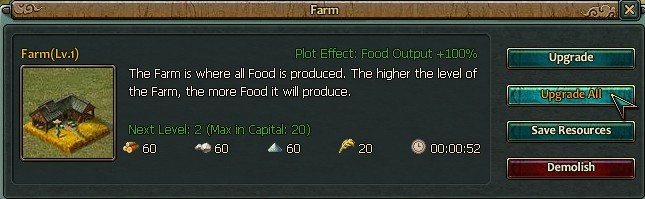
You can use the Upgrade All function if you want to upgrade many of the same building type at once without wasting time clicking.
It is worth mentioning that when the building time is below 5 min, you can use the Speed Up function for free to instantly finish construction.
Recruiting Troops

Constructing a Barracks, Archery Range or Stable allows you to recruit the respective Infantry, Archer or Cavalry units. You can gain access to Siege weapons by building a Workshop. Note that more advanced units need higher building levels and Technology levels.
A Training Ground decreases recruit time for all Infantry, Cavalry, Archer and Siege Units produced in the same Manor.
It’s important to remember that after recruiting units you still need to rally them into a Troop. Units can only be used in a Troop lead by a Hero.
Rallying Troops

In the Manor interface, click ![]() to Rally a Troop.
to Rally a Troop.
You must first choose a Hero to lead your Troop; Troops can only enter combat with a strong leader to follow. Each Troop can only be led by one Hero, and each Hero can only lead one troop.

After choosing a Hero, you will move to the Rally Troops interface.
Here you can choose the unit type for your Hero to command.
Next, the number of soldiers must be assigned. You can input the number you want on the left, or you can drag the slider to choose the right number. The maximum Troop size is determined by the Hero’s Basic Stats. Higher Stats, especially Politics, can increase max Troop Size and allow a Hero to lead more soldiers.
Don’t forget to bring enough Food! Once a Troop runs out of provisions, they will be unable to participate in battle.
In addition to Food, Troops can also carry Wood, Stone and Iron. Carrier and Carrier Wagon units can carry much larger quantities of resources.
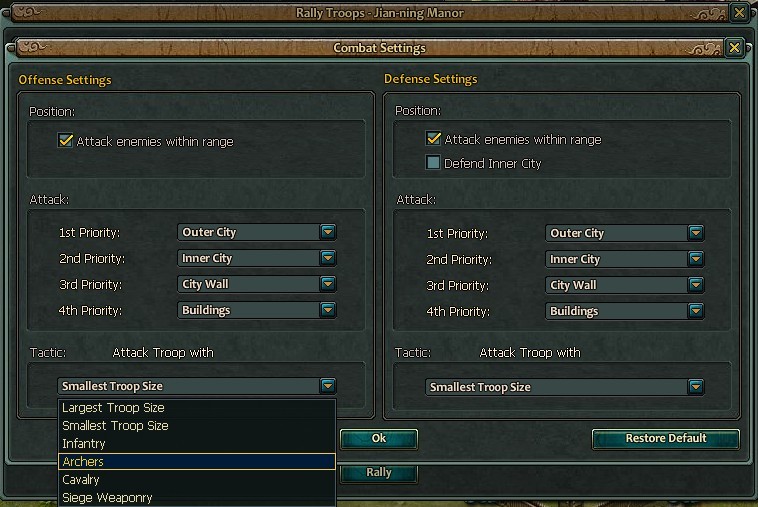
You can also set combat strategies from the Rally Troop interface. A good strategy may not make a difference in one round, but it will give your Troop a huge advantage over the course of a long battle.
Tactic:
Target troop with the highest Atk——Always attack the troop with highest attack power of all enemy troops in range.
Target troop with the lowest Atk——Always attack the troop with lowest attack power of all enemy troops in range.
Target troop largest in size——Always attack the largest troop of all enemy troops in range.
Target troop smallest in size——Always attack the smallest troop of all enemy troops in range.
Target troop with the most provisions——Always attack the troop with the most provisions of all enemy troops in range.
Target troop with the least provisions——Always attack the troop with the least provisions of all enemy troops in range.
Recruiting Heroes

You can recruit Heroes in city Taverns.
Every day you have ten chances to Offer a Toast for ten Silver to refresh the Hero list. Using the Recruit Notice item can give you more chances to Offer a Toast.
If you can’t wait another day to find a great Hero, you can spend Gold to Buy a Round or Host a Feast to refresh more Heroes. There is no limit to the number of times you can Buy a Round or Host a Feast.
Spending more Gold will increase the probability of meeting Epic and Legendary Heroes. These Heroes have higher Basic Stats and Growth Rate and more Specialties and Battle Formations. Epic Heroes are relatively rare, while Legendary Heroes are extremely rare and more powerful than the average Epic Hero.
Stat Points

Every time a Hero levels up you will get a free stat point. Click the + each stat icon to assign the point to that stat.
Power: Increases Unit Attack significantly, slightly increases Unit Defense and Troop Size. Also influences Station House Patrol's effectiveness.
Leadership: Increases Unit Defense significantly, slightly increases Unit Attack and Troop Size. Also influences Repair City Wall's effectiveness.
Intellect: Increases both Unit Attack and Defense, also increases Troop Size by a slight margin.
Politics: Increases Troop Size significantly and also influences Post House's Road Maintenance and Expand Market effectiveness.
City Operations
At the Market, Station House, Post House and City Wall you can dispatch Troops and spend Silver to do city operations and increase the city’s Commerce, Transit, Order and Defense.
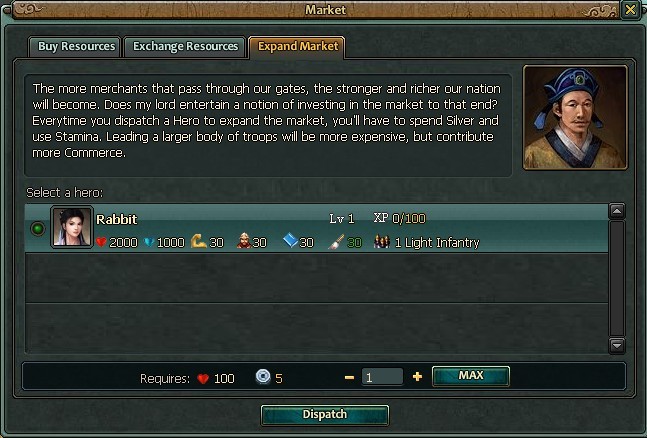
Market: Use the Expand Market function in the city Market to improve your city's Commerce. Your Hero will spend 100 Stamina each time. Leading a larger body of troops will be more expensive, but also more effective.
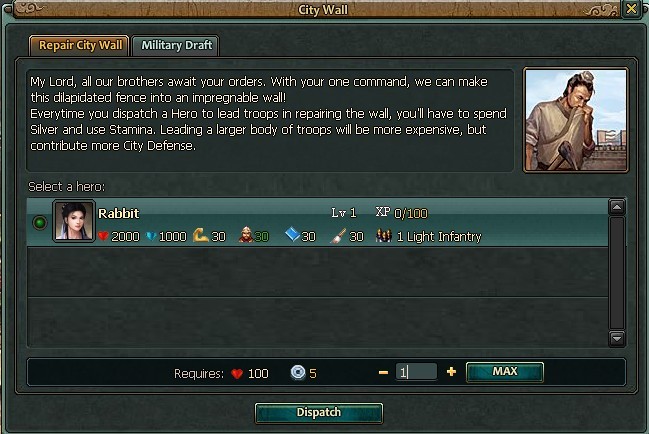
City Wall: Use the Repair City Wall function to improve your City Defense. Your Hero will spend 100 Stamina each time. Leading a larger body of troops will be more expensive, but also more effective.

Post House: Use the Improve Roads function at the Post House to improve your city's Transit. Your Hero will spend 100 Stamina each time. Leading a larger body of troops will be more expensive, but also more effective.
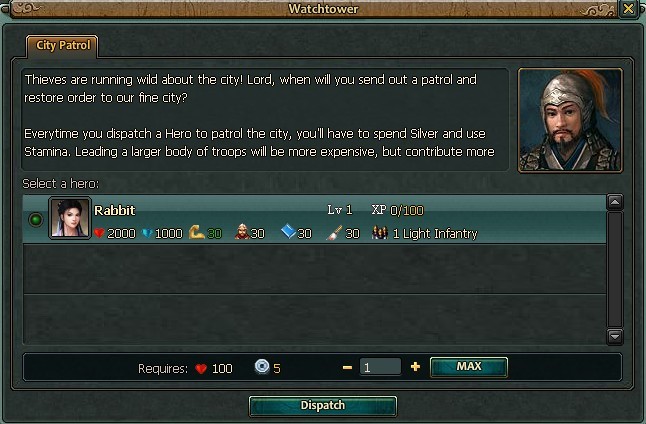
Station House: Use the Patrol City function at the Station House to improve your city's Order. Your Hero will spend 100 Stamina each time. Leading a larger body of troops will be more expensive, but also more effective.
Bandit Blowout
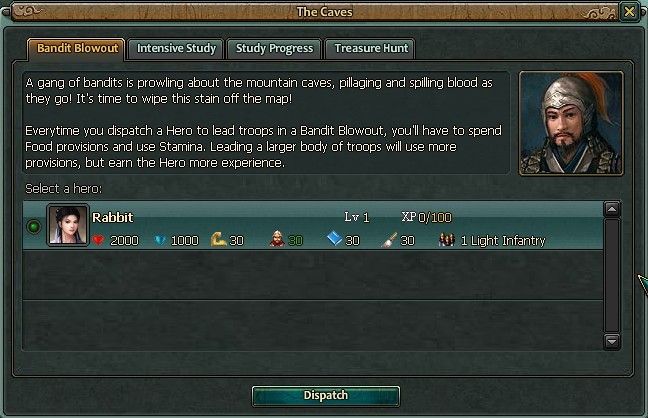
Heroes can level up by participating in Bandit Blowouts. Bandit Blowouts consume Troop provisions, but Morale will not decrease and the Hero will not become injured or lose units in battle.
Technology
Ultimate Soldier: When both ATK and DEF technologies for any one soldier class (Cav., Inf. or Archer) reach lv. 10, you can choose an Ultimate Soldier from that soldier class. You can choose only one Ultimate Soldier Unit, and your decision is permanent.
Flying Daggers: Increase Infantry Attack by 2% per level.
Iron-clad Horse: Increase Cavalry Attack by 2% per level.
Arrow Torrent: Increase Archer Attack by 2% per level.
Siege Arts: Increase Siege Weapon Attack by 2% per level.
Stalwart Troops: Increase Infantry Defense by 2% per level.
Equine Divinity: Increase Cavalry Defense by 2% per level.
The Nimble Hare: Increase Archer Defense by 2% per level.
Hoisted Ramparts: Increase Siege Weapon Defense by 2% per level.
Wooden Ox: Increase troop Carry Load by 2% per level.
Empire of One: Increase number of manors you can have by one per level.
Landmarks
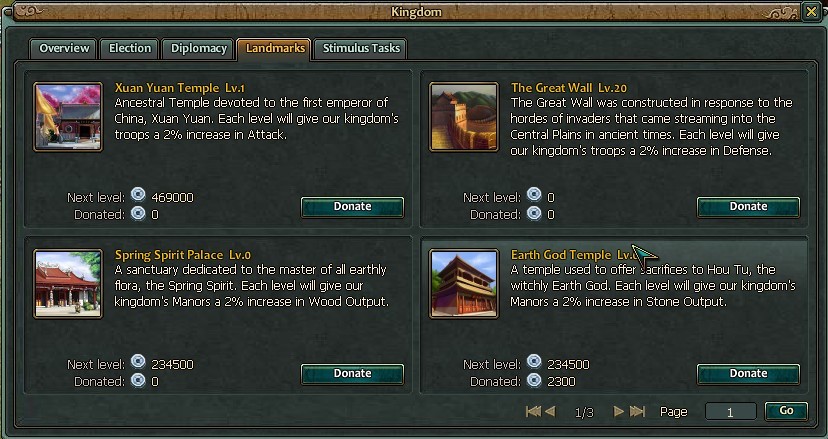
Every Kingdom owns Landmarks that grant Kingdom-wide bonuses. Upgrading Landmarks requires much more Silver than any one player could earn, so every player should donate generously to maximize advantages.
|
Xuan Yuan Temple
|
Ancestral Temple devoted to the first emperor of China, Xuan Yuan. Each level will give our kingdom's troops a 2% increase in Attack.
|
|
The Great Wall
|
The Great Wall was constructed in response to the hordes of invaders that came streaming into the Central Plains in ancient times. Each level will give our kingdom's troops a 2% increase in Defense.
|
|
Dragon Spring Valley
|
Commemorative site for the great ancestral master of blacksmithing Ou Yezi. Each level will give our kingdom's Manors a 2% increase in Iron Output.
|
|
Earth God Temple
|
A temple used to offer sacrifices to Hou Tu, the witchly Earth God. Each level will give our kingdom's Manors a 2% increase in Stone Output.
|
|
Spring Spirit Palace
|
Commemorative site for the great ancestral master of blacksmithing Ou Yezi. Each level will give our kingdom's Manors a 2% increase in Iron Output.
|
|
Herb Lord Pagoda
|
Place of worship for the god of farming and herbal medicine, the Herb Lord. The Herb Lord is a mythical emperor of the ancient world. Each level will give our kingdom's Manors a 2% increase in Food Output.
|
|
Shrine of Mammon
|
A shrine dedicated to the God of Wealth, Mammon. Each level will give our kingdom's Manors a 2% increase in Silver Output.
|
|
The Path of Nine Kingdoms
|
A wide and far-reaching byway dating back to the pre-dynastic period of ancient China. Each level will give our kingdom's Troops a 2% increase in Marching Speed.
|
Kingdom election

The first election:
Elections will begin on the second day of a new server. Each round of elections lasts two days.
Term length and the election cycle:
The Premier is the only Rank X player. Premiers hold office for 16 days. An election cycle is 14 days.
Eligibility:
Any player with rankings in the Kingdom’s top 50 in either Development, Contribution, or Honor at the start of an election is eligible to run for Premier.
Voting eligibility:
Any member in the Faction who has Development above 0 and any ranking in the top 70% of the Kingdom is qualified to vote in an election. Each player can only vote for one candidate per election.
Vote counting:
Each player’s vote is weighted according to their Title. Players with higher Titles have more influence during an election.
Election regulations:
When the election ends, the candidate with the best weighted vote results will win the election.
If there is only one candidate, at least one vote is required for legitimacy. If no votes are cast, the election fails and the Kingdom will have no Premier during the next term.
If multiple candidates have the same vote results, the player who submitted their candidacy earliest wins the election.
Election results
After the election, the player with the highest weighted vote results becomes the Premier of the Kingdom and attains Rank X. The Ex-Premier drops from Rank X to Rank VII. Other officials hold the same Rank and Office.

Legions
You can create a Legion or join an existing Legion by clicking the Legion icon on the menu bar.
Creating a Legion:
Any player with Development above 50, not a member of an existing legion, and belonging to a Kingdom that has not been destroyed can create a Legion.
The Legion name must be unique and cannot exceed 16 letters.
Creating a Legion costs no resources. The founder of a Legion becomes the default legion Commander.
Players can create up to 3 Legions in one day.
Legions can only admit members of the same Kingdom and players can only apply to Legions of their own Kingdom.
Legion Management:
1. Appointing a new Commander: By default, the Legion founder becomes the Commander. A Legion Commander can abdicate the position to any other Legion member. The Commander loses all executive control of the Legion when another player takes charge, so this decision should not be made lightly.
2. Appointing Deputy Commanders: A Commander can appoint 2 Deputy Commanders. Deputy Commanders have the power to do anything other than disband the legion or appoint a Commander. Commanders cannot appoint themselves as Deputy Commander.
3. Disband Legion: This order can only be issued by Legion Commander. All members are removed from a Legion when it is disbanded. When a Kingdom is destroyed, all the Legions belonging to that Kingdom will be disbanded automatically.
4. Group Mail: Send mail to all Legion members.
5. Banning members: The Commander and Deputy Commanders have the right to ban members from the Legion. Members can quit the legion of their own volition at any time. A Commander in office can’t quit the Legion until the post is abdicated.

Kingdom Legion list

Legion member list
Battlefield command

The Battlefield is where armies clash and control of cities is lost and won. If your City is connected with another City by road, you will see a Pass on the battlefield where the road meets the city. All Troops arriving in the city from that road must enter through the corresponding Pass.
Troop command
Move: Change the position on the battlefield
Deploy: Deploy to another city
Provide Aid: Give provisions to other Troops on the battlefield. If the target Troop belongs to you, you can donate extra soldiers as well.
Rally: Change Troop formations or Attack/Defense strategies right on the battlefield.
Disassemble: Disband this troop.
View Hero: View Hero equipment, stats, abilities, and other basic information.
Combat

Round Limit: Combat duration is limited to 100 rounds
Offensive Victory: The Attacker can win victory and occupy an enemy city by destroying all defending troops within 100 rounds. All existing Manors, resources, and Troops in a City are cleared when occupied by an enemy.
Defensive Victory: If all attacking Troops are destroyed, the defending troop automatically wins victory. If combat duration reaches 100 rounds and both the Attacker and Defender still control Troops on the battlefield, the Attacker retreats and the Defense wins victory. If the Attacker has lost the ownership of its nearest City, all retreating troops will be destroyed.
Combat consumption: Deploying Troops and participating in each round of combat consumes Food provisions. Troops cannot participate in combat after their provisions are depleted.
Injured Heroes: If the all of the Hero’s troops destroyed in the combat, the Hero will be Injured State. The recovery time will be 12 hours.
Reward: Rarities will be obtained randomly after the combat.
Other

You can use Gold to buy extra resources at the Market.
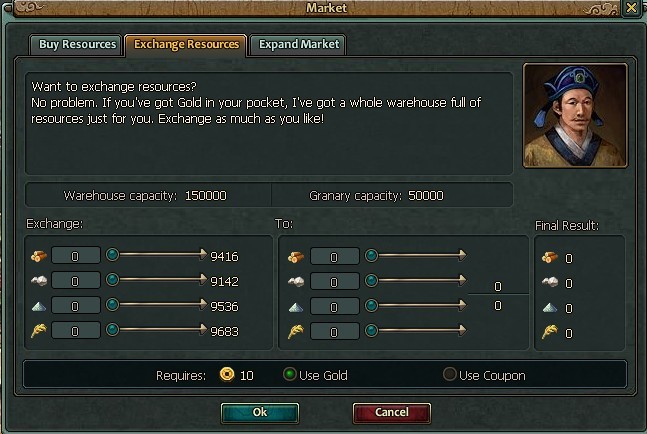
What’s a market without a little bartering? You can also pay a small amount of Gold to convert any of your resources to an equal amount of any other resource (other than Silver, of course).

If you need to transport goods fast, you can use the Resource Delivery function at the Post House. With just a little bit of Gold you can redistribute your resources however you like.
The information above is for reference only. Information is subject to change based on in-game values.