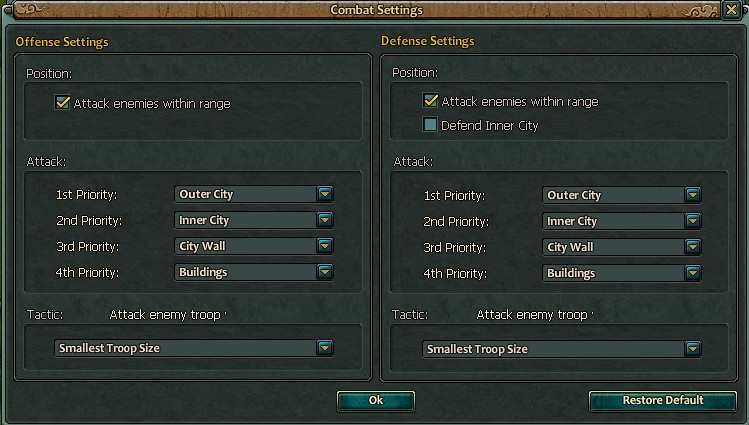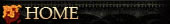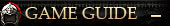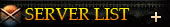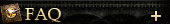Battles
Marching to Battle
Deploying Heroes:
There are two ways to deploy heroes, you can either click the Deploy button on the main action menu or directly click on the target city from the world map.
Click or click directly on the target city.
or click directly on the target city.
You can then choose which Hero to deploy from the Deployment menu. Remember, only Heroes leading rallied troops can be deployed.

Go to the upper right corner
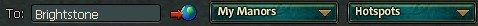
click ,
,  or
or 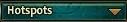 to choose a destination.
to choose a destination.
Clicking will let you choose a target city from the world maps. An arrow icon
will let you choose a target city from the world maps. An arrow icon  will appear over cities that your selected Troop(s) can reach. You cannot cities without an arrow icon
will appear over cities that your selected Troop(s) can reach. You cannot cities without an arrow icon .
.

Clicking will display a drop-down menu of all the cities in which you currently have Manors.
will display a drop-down menu of all the cities in which you currently have Manors.
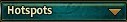
Clicking will display a drop-down menu of all your saved Hotspot cities.
will display a drop-down menu of all your saved Hotspot cities.
After a target city is chosen, it will display on the top bar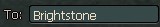
Click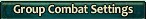 Attack Settings to set your attack strategy and then click deploy to start marching.
Attack Settings to set your attack strategy and then click deploy to start marching.
You can also directly click on any city,and click on “Deploy Here” to open the deployment menu. There you can choose which Heroes to deploy.

You can view the various Combat Settings options below
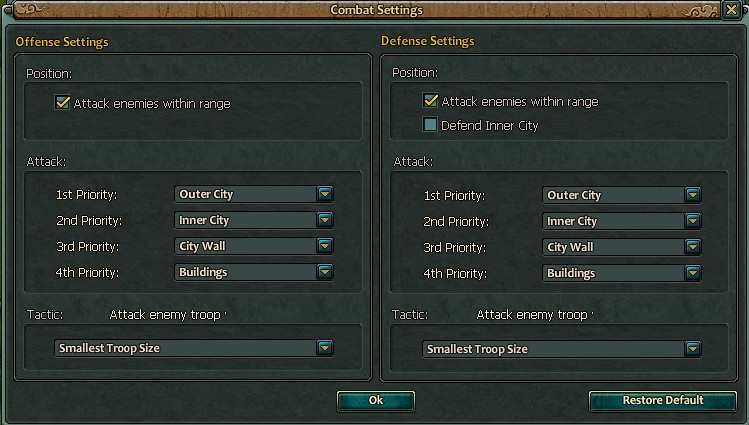
Deploying Heroes:
There are two ways to deploy heroes, you can either click the Deploy button on the main action menu or directly click on the target city from the world map.
Click
 or click directly on the target city.
or click directly on the target city.You can then choose which Hero to deploy from the Deployment menu. Remember, only Heroes leading rallied troops can be deployed.

Go to the upper right corner
click
Clicking
Clicking
Clicking
After a target city is chosen, it will display on the top bar
Click
You can also directly click on any city,and click on “Deploy Here” to open the deployment menu. There you can choose which Heroes to deploy.

You can view the various Combat Settings options below