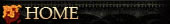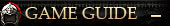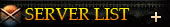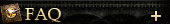Server Transfer Walkthrough V1.0
It is not in the nature of great leaders to stop their conquest after uniting a single war-torn land. Why stop now? A new realm awaits domination, go forth and meet new challenges on the battlefield!
Transfer Requirements: Players with at least 50,000 Development points can select a new server within 10 days of unification on their current server. Any servers that have been open for at least 75 days and have at least 3 Kingdoms remaining and with cities of each kingdom are less than 200 are available for selection. Any players who meet the basic requirements but do not choose a server within 10 days will be automatically assigned to a new server. Once transfer is complete, the old server will be closed forever.
After transfer, all your data will be deleted from your original server and your character will be reborn on the new server.
The following data will carry over to the new server:
1) Current Gold & Coupon balance
2) All point scores (Development Points, Honor Points, Donation Points, Prestige Points, etc.)
3) All Gear currently equipped on Heroes will be moved to your inventory on the new server.
4) All Items and Gear in your Inventory
5) All account-wide effects & boosts (Bronze & Jade Seals, Everblooming Tree, etc.)
6) All Hero information
7) All Manors will be available as “cards” that can be used to re-establish individual manors in new cities on your new server.
8) Personal Research levels
9) Contribution Points & Title
10) Mission Progress Status
The following data will be deleted:
1) All Silver and Resources
2) All Units and Troops
3) Rank (Rank will be set to 2 on the new server)
4) All mail messages
5) Non-account effects & boosts (Single manor output boosts or extended build queues, Hero boosts, etc.)
6) Historical Campaign status, Last Man Standing rating, Battle Royal records
7) Friend List and Black List
8) Academy mini-game data
Notice:
1) Players will reselect their Kingdom on the new server, as available Kingdoms and cities will likely be different from the original server!
2) Locked and banned accounts will remain inaccessible after Transfer.
3) Players with multiple characters on the existing server with different Gold balances will share a single combined pool of Gold between all characters on the server. Coupons will remain separate on each character.
4) Bronze & Jade Seal effects are linked to your character, not your account. Gold will be rewarded to your account, but other rewards will be given to the character that initially activated the Seal.
5) There is also a requirement in rank to create manors in the new server.
6) After server transfer, you can reselect Ultimate Soldier 1 and Ultimate Soldier 2.
Walkthrough:
1. When the Server Transfer Window opens and you meet the requirements, the following “Transfer Server” button will appear in your User Profile:

2. Click “Transfer Server”, then choose a server from the list.
3. Login once the Transfer is complete, and continue your reign of hegemony!
Clash of Kingdoms Team