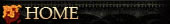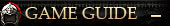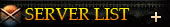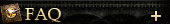How to Purchase Gold for Facebook Users
How to Purchase Gold for Facebook Users
With the launch of our new Facebook App (http://apps.facebook.com/clashofkingdoms), there have been many exciting changes. We would like to let all Facebook players know that in addition to playing the game on Facebook it can also be played via our main website http://ck.koramgame.com/, which offers a larger screen and better experience.
The Facebook App allows for users to purchase Gold using Facebook Credits, but you also can purchase Gold or Kcoins from our official website directly.
I. How to Purchase Gold if I don't want to use Facebook Credits.
1. Close your Facebook App then log onto our main page (http://ck.koramgame.com/) and log in by clicking the Facebook Login icon.

2. Click Pay at the top of the screen.

3. select the game you want to add Gold to (Clash of Kingdoms).

4. select your Server and the number of Kcoins you want to exchange and your done! If you currently do not have any Kcoins then simply click Buy Kcoins and follow those steps. More info can be found here: http://forum.koramgame.com/thread-38084-1-1.html


II. I purchased Kcoins but my Gold is not showing in Facebook App.
If you currently have the Facebook App open then please close your browser. After opening up a new browser please log in via http://ck.koramgame.com (directions shown above) to exchange your Kcoins for server Gold.
Simply select your server and enter the number of Kcoins you wish to exchange and your done!

If you continue to have problems please contact Customer Service. They can be reached 24 hours a day, 7 days a week at: http://cs.koramgame.com/
-The Clash of Kingdoms Team